Basic information
Note of the authorHello Guys,
Please read this first carefully before installing the font.
-This font is for PERSONAL USE ONLY and NO COMMERCIAL USE ALLOWED. If you make money with my font please purchase the standart license to:
On MyFont
https://www.myfonts.com/fonts/jolicia-type/jello-chlour/
Or on FontBundles
https://fontbundles.net/jolicia-type-foundry/936633-jello-chlour
-Please read the document first (in the downloaded folder) before installing the font.
-For more information about any license please contact my email: joliciatype@gmail.com
Product Description :
Say hello for our first debut "Jello Chlour " Family
combine stylish elegent sans serif and beauty script
with Modern Elegant Style this is perfect for branding, logos, invitation, masterheads and more.
-Link Donation (PayPal) : joliciatype@gmail.com
Thank you for download and your appreciated.
More...
Keep Support our work and Happy Design !!
Note : this helps you to use all of our font functions
To get Special Characters like Our Preview Image
· Adobe Photoshop go to Window - glyphs
· Adobe Illustrator go to Type - glyphs
You can get special characters by access Character Map for Windows user, and Font Book for MAC user. Download tutorial below :
How to Access special characters, You can Download the link for Support you
http://www.mediafire.com/file/o3sml68hxp6h6yd/Access_Spesial_Characters.pdf/file
This is information and tutorial how to use ligatures in Adobe Illustrator, Adobe Photoshop, Microsoft Word (Windows and Mac). And Enable alternates characters in other apps. Download the guide here :
http://www.mediafire.com/file/edm9sjjwx9g1vi2/How_to_Active_Ligature.pdf/file
if you get a trouble on our font kerning :
http://www.mediafire.com/file/9e0q5sjzx97e06m/how_to_slove_trouble_kerning.pdf/file
First seen on : January 14, 2021
JelloChlour.otf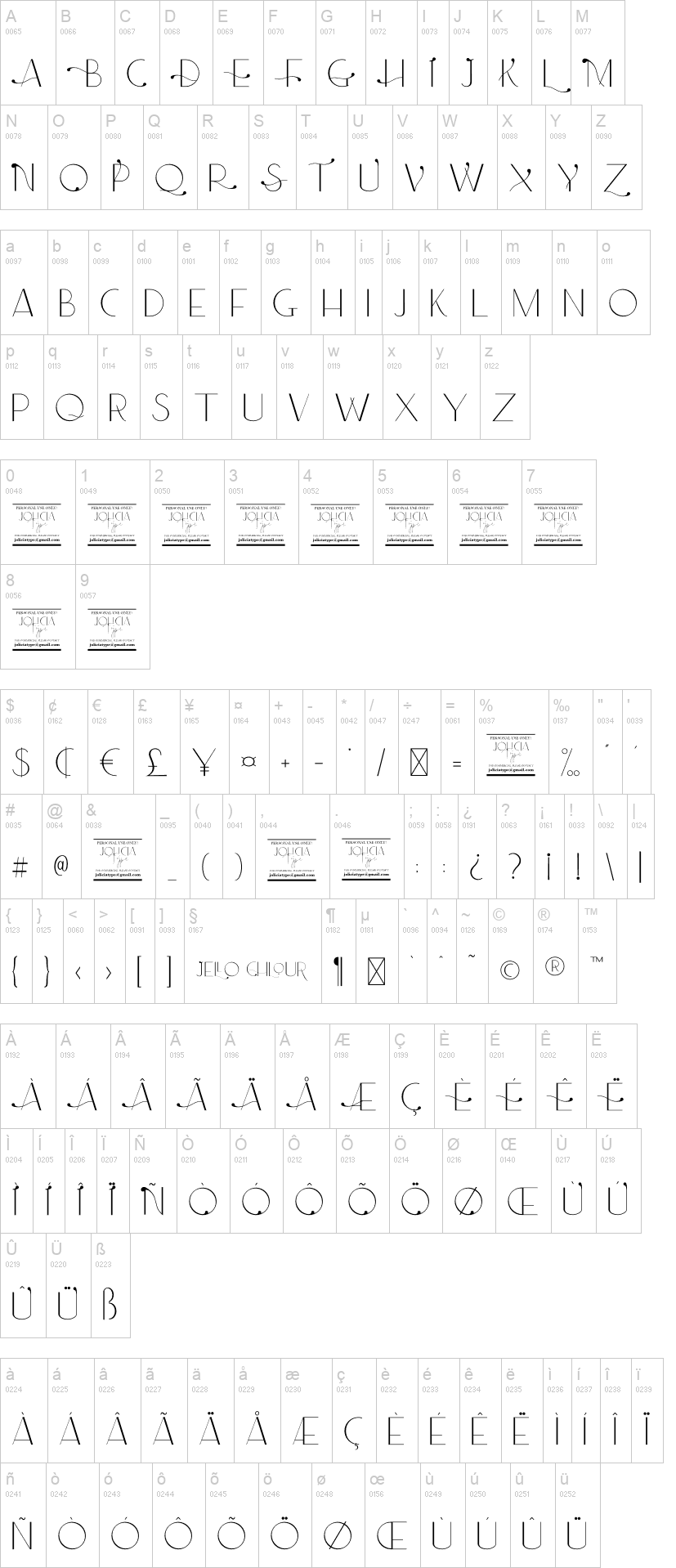 ➥
➥
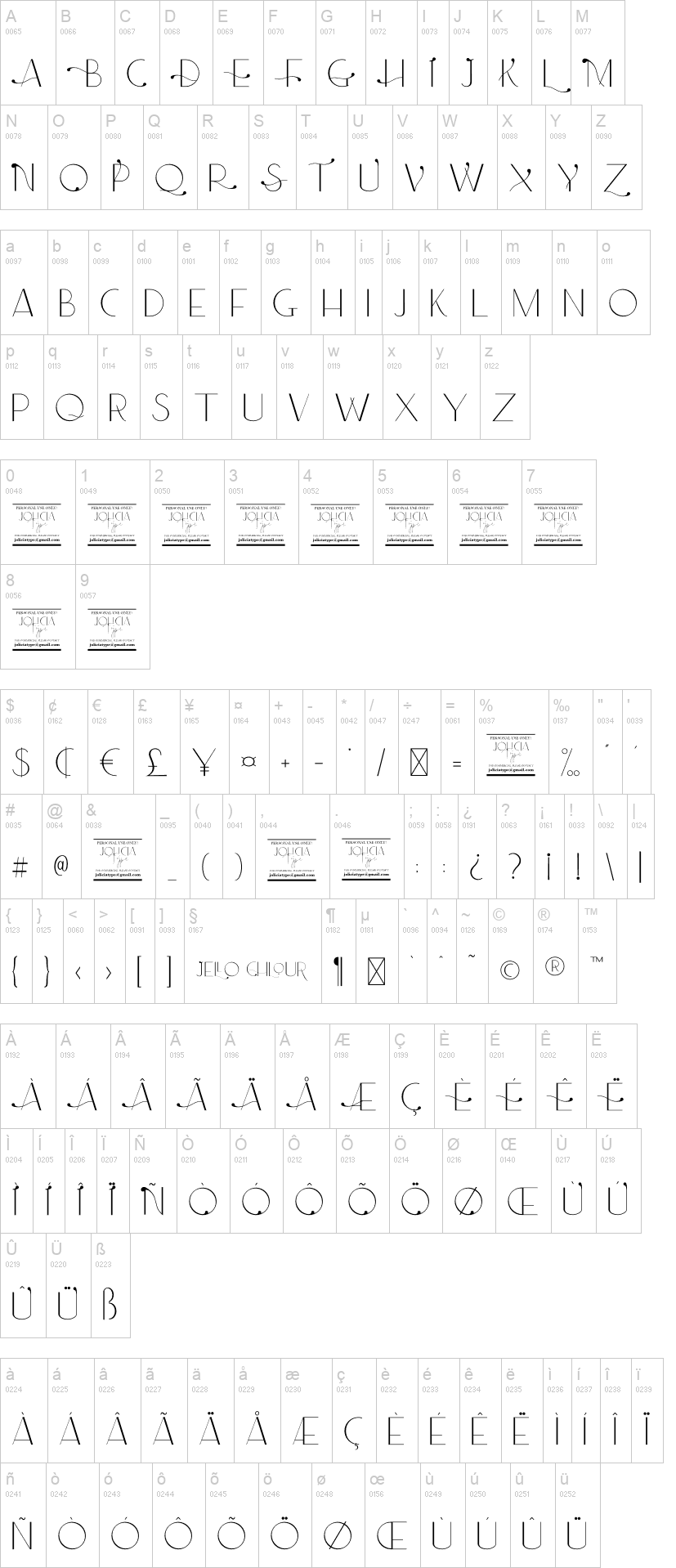 ➥
➥